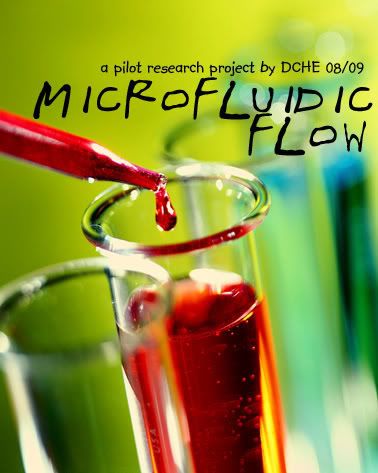one busy month - week 19, 20, 21 & 22
Sunday, November 2, 2008
Month Of SeptemberOur project has been segregated into 6 phases. In this project we come across many new and different chemicals and procedures, the phases are allocated by us so as to give us a target to familiarize with these new procedures and chemicals so as to prepare us for the future portions of our project.
This is done so as to allow us to know the purpose why we are repeating the procedures over again and again. Doing these phases is also a time gauge and target for us to meet and also to what extend we have completed our project to.
In this project the 6 phases are:
Phase 1: familiarize with micro PIV
Phase 2: familiarise with SU-8
Phase 3: mould making
Phase 4: Familiarize with PDMS and making of final chip using mould
Phase 5: Conduct Micro PIV (pressure driven) study
Phase 6: Electro kinetics micro PIV study
Phase I: Familiarize with PIV
Week 4 to 8 of FYP as stated in the earlier log reports
In order to start this project, we must first familiarize with the equipments needed for this project and also how we are able to study the flow pattern within the chip using the software which comes with the equipment. In order to get ourselves familiarize with the system, we make use of the given chip and make ourselves familiarize with the whole system. By doing so it also gives us an idea on how we are able to plan out how we are able to study flow at which areas in the latter part of our project.
Below are the procedures on the micro PIV system and the software.
1. Calibration
1) After focusing, we must change to single frame mode and acquire. The reason this is being done is to do calibration of the width of the channel so as to obtain the vector, the speed at which the solid particles are moving. After we acquire, we switch the window to acquire data to save the image under calibration. Exit acquisition mode. Under the database that the image is saved in, select the image under calibration.
2) Open the image and right click on the image. Select measure scale factor.
3) In the new window that is opened, click on absolute distance and type 1mm (since the distance between opposite walls in the straight channel is 1mm).
4) Then, select X-Y markers below. Using the instructions given, mark points A and B on the image which represents the respective points on opposite walls.
5) Once done, the scale factor will be shown on the right hand side. Calibration is complete.
2. Pre-experiment settings
1) Click preview under system control
2) Estimate the speed of the particles from the ‘preview mode’ and adjust the time between pulses for each frame.
3) Adjust the number of Hertz (Hz). The Hertz value is the number of shots one want to take per second.
4) After setting from step 1 to 3, now select ‘double frame mode’ under system control.
3. Experimental imaging process
1) Use the settings from step 2.1 to 2.4 and click run on ‘double frame mode’
2) Click on ‘acquire’ to view images and save it.
3) After saving images, clear buffer space.
4. Experimental Images analyzing
1) Left click once on saved set of images to highlight the file, and then right click, select analyze.
2) Under analyze, select cross correlation, under cross correlation, go to the option ‘select interrogation areas’.
5. To get rid of unwanted regions on images so as to see a clearer vector image (optional)
1. Right click on ‘saved images’, select ‘analyze’.
2. Under ‘analyze’, select ‘image processing’.
3. Under ‘image processing’ select ‘image mean’ and then press ‘ok’.
4. After obtaining the image mean, right click, select ‘image mean’ obtained from the step above.
5. Go to Image Arithmetic, under ‘Image Map’ select ‘subtract’. This function subtracts the ‘image mean’ from the saved images so as to obtain the channel containing the particles in each saved image. This is done so as to eliminate any waste images which will affect the result due to unwanted vectors.
6. Under ‘Constant’ select ‘multiply by’ constant value ‘X’. ‘X’ is up to one to set. The constant value sets the image clarity.
7. If the resulted images is still not clear, right click on the images, go to ‘display option’ to set the gray scale.
8. Result.
9. To analyze the new set of images, select the file, select ‘analyze’ and then select ‘cross correlation’ to obtain the final vector image.
Phase II: Familiarize with SU-8
Completed on the month of September
In this phase, we split into two phases, one is to practise with an ‘expired’ SU-8 to familiarise with this chemical and the other is to find how different spinning speeds affect the coating thickness.
The first objective, being new to this chemical, we learn how to apply the SU-8 on our project by following the manual provided by the vendor and also understand it by practising a few times to familiarised it before making our final mould. In order to achieve perfection and true understanding of the chemical thus we use the expired SU-8 given by the vendor to practise. By doing this, we will be able to achieve perfection then we can carry on using the actual bottle that was purchased so as to prevent wastages.
Our second objective is to find how different spinning speeds affect the thickness of the SU-8 coating on the glass piece. This is very important as it plays a crucial part in this project. Although all the thickness in all spins are acceptable as our particles for micro PIV is 1 micron, the thickness allows us to make the chip easier and also handle it easier. The reason behind this as we are doing the chip for the first time.
SU-8 is a high contrast, epoxy based Photo resist designed for micromachining and other microelectronic applications, where a thick, chemically and thermally stable image is desired. Film thicknesses of 0.5 to >200 microns can be achieved with a single coat process. The exposed and subsequently thermally cross-linked portions of the film are insoluble to liquid developers. SU-8 has excellent imaging characteristics. SU-8 has very high optical transmission above 360 nm, which makes it ideally suited for imaging near vertical sidewalls in very thick films. SU-8 is best suited for permanent applications where it is imaged, cured and left on the device.
Spin-coating with SU-8 at different speeds
Before spinning can be conducted, the Su-8 chemical must be de-gas using the convection oven for half an hour to an hour at 60 degrees C any higher temperature cannot be used to speed up the de-gassing as the Glass transition temperature (GT) is at 65 degrees C even if at a higher temperature, it may distort the chemical properties of the SU-8 and form unnecessary bonds. Heating was chosen as it helps thins the SU-8 chemical and let air escape as SU-8 is a very viscous chemical. After heating there will still be a little air bubbles mostly on the top layer of the SU-8 chemical in the beaker. Leave the beaker of SU-8 at room temperature to cool it. After cooling there will not be any air bubbles
i) We carried out spin-coating with SU-8 on 3 glass pieces at speeds of 2000rpm, 1500rpm and 1000rpm respectively.
ii) After spinning, we soft-baked the glass pieces in the oven at 95°C for 5mins.
iii) The glass pieces are then cooled down to room temperature.
Results
We are unable to measure the exact thickness but according to the table provided by Microchem, the results we obtained will be the same as theirs.
The results for SU-8 2025, trial chemical are:
At 2000 rpm, 40 microns
At 1500 rpm, 60 microns
At 1000 rpm, 80 microns
The results for SU-8 2075, actual chemical are:
At 2000 rpm, 110 microns
At 1500 rpm, approx 170 microns
At 1000 rpm, 240 microns
Procedures for masking and developing
After choosing a design to be masked on the glass pieces, we exposed them under UV light for 50s.
i) Then, we place the glass pieces in the oven for 5mins at 95ºC for Post Exposure Bake.
ii) Then, we cooled down the glass pieces to room temperature.
iii) After that, we dipped the glass pieces in the SU-8 developer for 5mins.
iv) Lastly, we rinsed the glass pieces with Iso-Propanol followed by water.
For further details, an SU-8 2000 series manual will be attached at the back of this log.
Difficulties faced and solutions that can minimise the effect.
SU-8 2075 and 2025
Problems encountered,
Dimples formed on SU8 layer during heating
This happens as the glass piece sits on the hot plate at 65 degrees then the temperature is ramped up to 95 degrees causing the SU8 to stretch and cause an adhesion effect where by the SU8 stretches and causing some parts to sink down causing a "dimple effect".
Solution
The proper way to do it is to use 2 hotplates one at 65 the other at 95 degrees C
SU-8 must be soft bake immediately, if exposed to the environment, dust will stick on the SU8 layer.
This problem can be avoided when both hot plates is available.
Wave-effect after soft baking
This effect is caused by the spinning effect while spreading the SU8 onto the glass... This effect is caused by the vibrations of the machine while spinning especially at low speeds like 1000rpm that my group had experienced.
This wave effect have minimal effect on SU8 2075, we assume that the viscosity of the liquid do play a part as the wave effect so far effects the SU8 2025 that we have as a trial chemical
Solution
This cannot be avoided but can be minimized for thick SU-8 coating and spinning at low speeds example 1000rpm. However, this problem can be eliminated if the thickness of the SU-8 layer is thin and the speed of the spin coater is high example 3000rpm.
comment? (0)